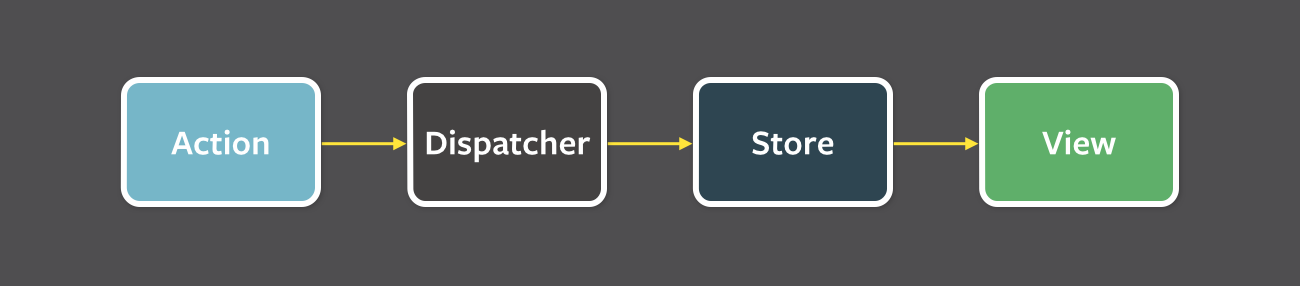회사에서 타입스크립트를 사용한게 1년정도 되었는데
쓰긴 쓰는데 아는 것이 없어서 기록.. +_+
1. 시작
- 설치 및 튜토리얼
https://www.typescriptlang.org/docs/handbook/typescript-in-5-minutes.html (영문)
국문 : https://typescript-kr.github.io/pages/tutorials/TypeScript%20in%205%20minutes.html
2. 설치
-g는 글로벌
3. 확인
버전확인
4. 간단하게 아래와 같이 코드를 짜고
터미널에서 tsc를 돌려준다.
그러면 test.js 생성
5. tsconfig 셋팅하기
- typescript 는 tsconfig.json을 통해 다양한 옵션을 셋팅할 수 있다.
아래처럼 예제가 나와있긴 하지만 회사에서쓰는 걸보니 typescript 에서 컴파일러 옵션좀 읽어보고 기본 셋팅값에서 조금씩 바꿔보는게 좋을듯!
- 한글로 설명 잘 된곳
https://typescript-kr.github.io/pages/tsconfig.json.html
https://vomvoru.github.io/blog/tsconfig-compiler-options-kr/